It gets really frustrating when your computer decides to froze while doing an important task, nothing works and you are not even able to launch Windows task manager to kill processes hogging system resources. Windows freeware AntiFreeze takes care of this by offering a last resource to get you rescued from a hung system, all you need to do is to press the AntiFreezehotkey and it will put to sleep all running programs except the most critical ones, giving you the opportunity to close down the programs which are causing problems via a special task-manager.
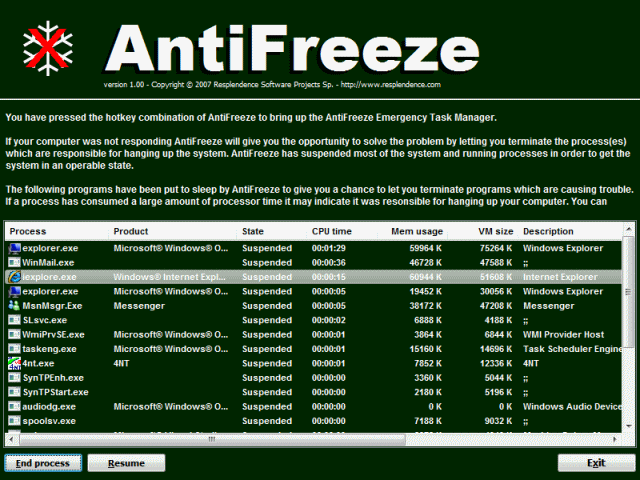
TO DOWNLOAD: CLICK HERE































