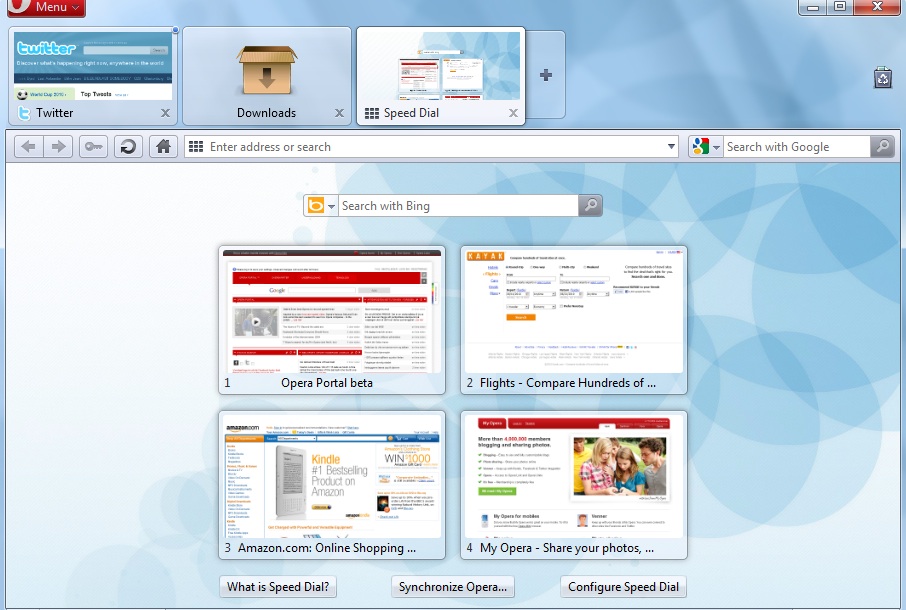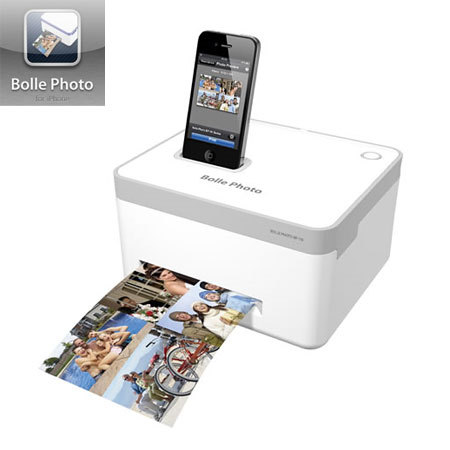Here find 5 cool JavaScript effects that you can make use of to enhance the interface of your site:
1. GreyBox – For Viewing External Links without Opening New Windows
GreyBox is a cool script that lets you open external website links in a pop-up window inside the web browser. GreyBox is a perfect tool for you if your website has got multiple external website links and you do not want them to navigate away from your site and still continue to view external links. You can install the script in just three simple steps. It works on all the famous browsers link Safari, Firefox, Internet Explorer and Opera.
2. ImageFlow – Cool Image Gallery
Image Flow is a very cool image gallery for your website. You can create multiple instances of this script on your website. It works perfectly fine in all the available web browsers. Once installed, visitors will be able to scroll through the image gallery through a scroll bar or by means of the mouse wheel.
Amberjack’s powerful script lets website owners to make amazing site tours. It does not require you to create screenshots of the webpages of your site to make it work. Site visitors will be able to view key web pages easily. The tour will be launched in a small window and it will also contain a small description of the respective webpage. You install it without any hassles. The Tour Wizard present on the Amberjack site can be used to create user-friendly tours. Within 3 minutes you will be able to create tours. You do not need to download any application and it works well in all the web browsers.
Demo
Demo
TJPZoom 3 is a fantastic image magnifier that lets you zoom in on particular portion of an image that is present on your website. It is advisable to use this tool on a high-resolution image. By holding the left click button on the mouse and dragging it upwards or downwards, you can increase or decrease the zoom ratio. If you hold the left click mouse button and drag it to the left or right side, the size of the zoom window will increase or decrease. You can use it on all the famous web browsers.
5. SearchField – Search Smart with Suggestions
SearchField is a simple yet powerful tool that allows you to perform search on your website in a very easy way. Depending upon the keywords you to add, the tool will provide the suggestions to the site visitors whenever they perform search with a related keyword or phrases.