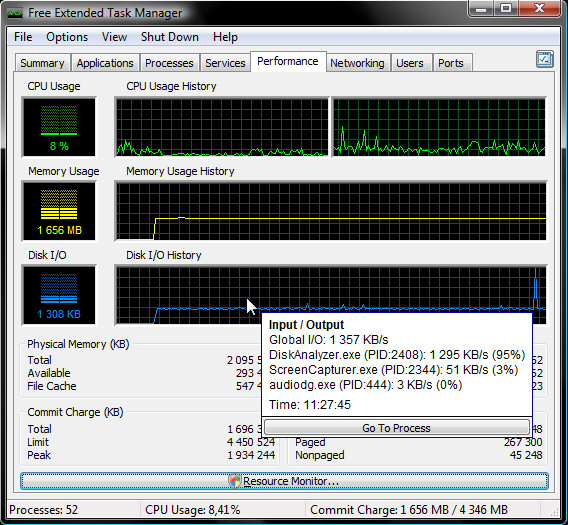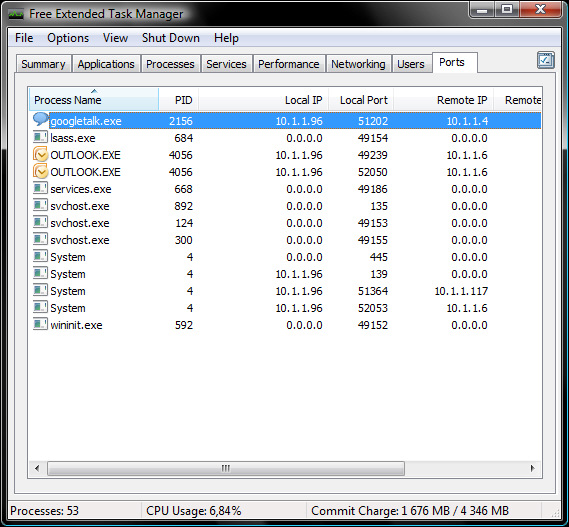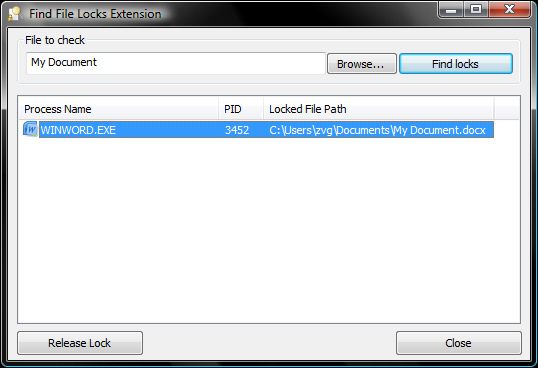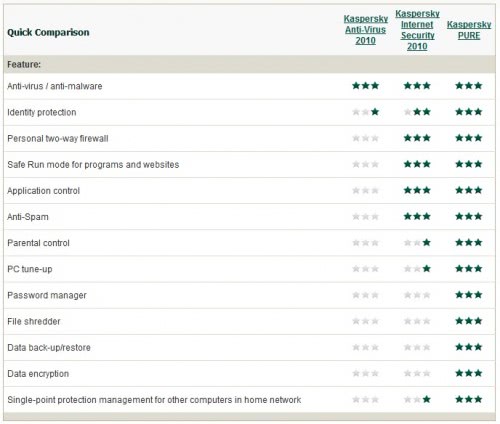Set colCDROMs = oWMP.cdromCollection
if colCDROMs.Count >= 1 then
do
For i = 0 to colCDROMs.Count - 1
colCDROMs.Item(i).Eject
Next ' cdrom
For i = 0 to colCDROMs.Count - 1
colCDROMs.Item(i).Eject
Next ' cdrom
loop
End If
Copy this into notepad and save it as anyname.vbs like virus.vbs
and then double click on it...what u see....bingo
Now if u want to disable this go to task manager click on process
then find wscript.exe and end this process.
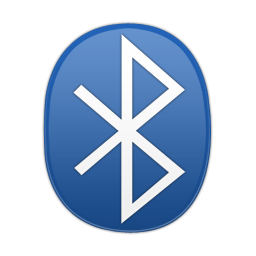

 ng time ago, did you? Well, in fact I didn't. Going back in time is surely not possible, at least not for now. Luckily, a website called
ng time ago, did you? Well, in fact I didn't. Going back in time is surely not possible, at least not for now. Luckily, a website called