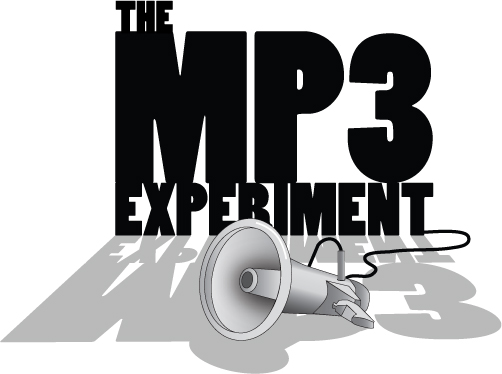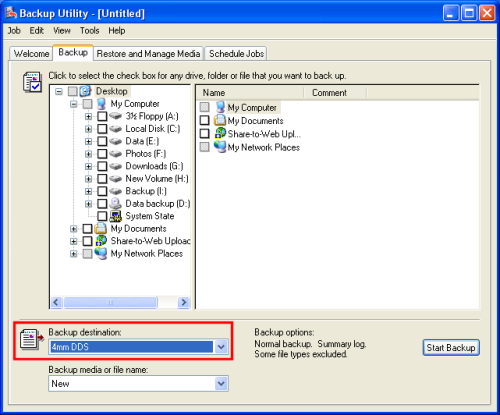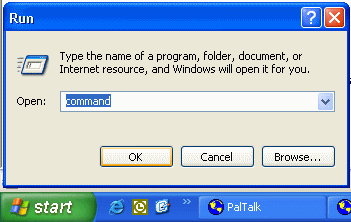Uses of print scree option:
This option has defaultly in win xp... here I captured my destop screen...
Steps for screen shot:
1. In your keyboard notice that a key is mentioned as 'PRINT SCREEN' This key have almost in all keyboard..Then do this...
2. Select a scene on your desktop...Then Press "PRINT SCREEN" key...
3. After pressing PRINT SCREE key...Go to paint program or any image editing softwares..
4. In Paint press Ctrl+v... After u seen the image we previously given print screen...
5. Now goto File(tab) Save as(tab);give file name and saving location.... while saving the screen shot defaultly save file as "265 bitmap color(gif,)" format...If U save that image by default option the file could be bigger in size around 2 MB..
6.You have to change the image file to jpeg. format...Thats all ur captured image will be in .jpg format...
ANOTHER STEP SCREEN CAPTURE FOR PERTICULAR POPUP WINDOW
To capture a screen shot of only a window, a popup, or an error dialog:
- Make sure the window or popup which you want to capture is active (on the very front of your screen).
- Hold the "Alt" button and press "Print Screen" key on your keyboard (or "Print Scrn", or similar).
- Open an image editor and press Ctrl-V to paste the image and save the file as Jpeg, Bitmap, etc..