I hope this post will help for the people who have limited Internet service plan and those who have slow internet connection...

To have this feature avail on your computer do like below...
First Sing in to your Gmail account.. Than Navigate to Settings > Offline > (Select) Enable Offline Mail for this Computer then Save Changes
After selection Save Changes Tab The wizard will Opens like below Then Select Install

After selecting Install You will access next page to Install Gears and click on it..
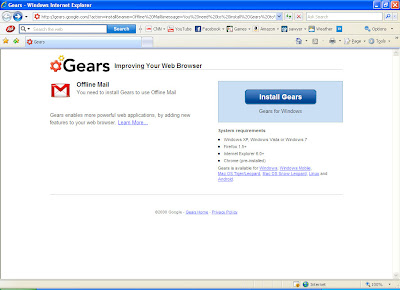
You will automatically navigate to Agree and Download page...Select Agree and Download

The Application will automatically downloaded to your machine..In case your download could not done automatically then select Click Here..

After Completing all You will find an Gmail Offline Mail Shortcut on Your Desktop..

On Offline Mode when You Open above shortcut you will see below page than enter your Gmail Username After selecting Offline-sign in...You will able to see your gmail account in offline mode

Note:
You must need Internet connection while processing this feature on your computer.
After download Gears... Gmail will synchronize all of your gmail content to your personal computer..So it will take some time depending upon your content of you mail.

No comments:
Post a Comment