Safeguarding Removable Disk Data By Creating Encrypted Password Protected Hidden Partition.
Rohos Mini Drive is a free USB flash-drive encryption utility letting users create hidden and password protected partition on any removable storage device, the portable encription tool offers “on-the-fly” encryption even in traveler mode securing data efficiently.
Using Rohos Mini Drive is very easy all you need to do is to create a hidden secured partition once on your drive and then use portable Rohos executable on your flash disk-drive to enter the correct password and access the content.
DOWNLOAD: ROHOS MINI DRIVE
FOR MORE INSTRUCTION CLICK ON READ MORE
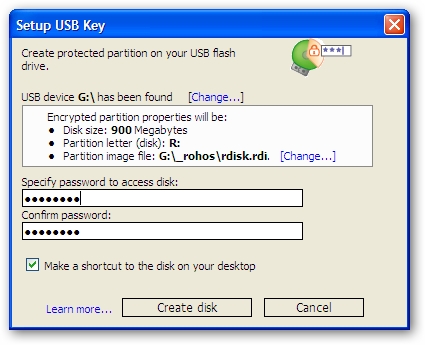
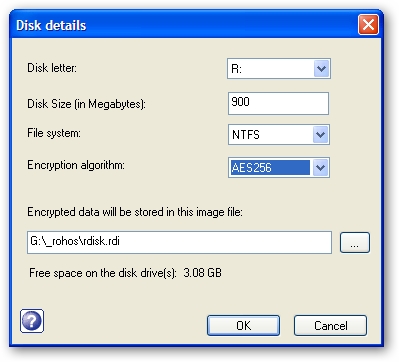
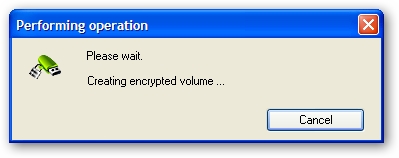


Portable Application allows working with a password protected partition on any PC, you just click on “Rohos Mini” icon on the USB flash drive root folder and enter the correct password to access your secured data.


No comments:
Post a Comment