Put Label Clouds in Blogger - An Inbuilt Feature For Blogger Users
You might have seen the Tag clouds in blogs running on wordpress platform, similarly for blogger users Label cloud is an inbuilt feature from now - which blogger have recently announced, in wordpress Label cloud is known as Tag Cloud because they user term Tag instead of label, but here we refer it as a Label cloud. Label Cloud is a pretty cool widget which collects all posts Labels from your blogspot blog ,and projects out the most used label as popular one and then it will display on our blog. Labels in blogger were displayed as a long list with the numbers of post in the specified label previously. Labels can also be displayed in Cloud fashion. Though we could customize our widget to make changes according to our wish with the help of adding codes or using stuff such as javascript, You can edit some features of this widget from the Blogger widget itself with ease.
Labels in blogger were displayed as a long list with the numbers of post in the specified label previously. Labels can also be displayed in Cloud fashion. Though we could customize our widget to make changes according to our wish with the help of adding codes or using stuff such as javascript, You can edit some features of this widget from the Blogger widget itself with ease.
Label clouds are too important for Blogspot blogs as these widgets are filled up with your keywords. So care should be taken while labeling each of your posts . Well, after reading this you would able to create a simple label cloud in Blogger with minimum number of steps . Below here is a steps which guide you through and help you to know hot to add label cloud in your blogger blog. Labels in blogger were displayed as a long list with the numbers of post in the specified label previously. Labels can also be displayed in Cloud fashion. Though we could customize our widget to make changes according to our wish with the help of adding codes or using stuff such as javascript, You can edit some features of this widget from the Blogger widget itself with ease.
Labels in blogger were displayed as a long list with the numbers of post in the specified label previously. Labels can also be displayed in Cloud fashion. Though we could customize our widget to make changes according to our wish with the help of adding codes or using stuff such as javascript, You can edit some features of this widget from the Blogger widget itself with ease.Steps to add Label Clouds in Blogger
Step 1. Login to Your Blogger Account
On Your Dashboard, Click on Layout (see below shown picture for further assistance)
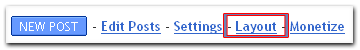
Step 2. Click on Add a Gadget > Choose Labels Widget.
 Step 3. Configuration of Labels will be displayed, you can Edit Title of the Widget and also can edit the sorting and display type of the label cloud. i suggest that uncheck the check box "Show Number of posts per label".
Step 3. Configuration of Labels will be displayed, you can Edit Title of the Widget and also can edit the sorting and display type of the label cloud. i suggest that uncheck the check box "Show Number of posts per label". Step 4. Click on Save button and open your blog. That's Done your blog is ready with the Tag cloud widget.
Step 4. Click on Save button and open your blog. That's Done your blog is ready with the Tag cloud widget.
No comments:
Post a Comment