Everyone Knows that the about the symbol... If you don't know about the symbol.. I will explain you.The Indian rupee will have its own symbol, a mix of the Devanagri ''Ra'' and Roman ''R'', to become the fifth currency in the world to have a distinct identity.
After a nation wide contest organized by government of India,which received over 3,000 designs, finally D Uday Kumar, an iit post graduate’s design was selected. He’ll receive a reward of 2.5 lakhs.
Sad thing is that it doesn't have any key on the keyboard unlike the dollar, to type it!.. We have to wait for 4 to 6 months to have short key on the latest keyboards...

The developers uses the above keyboard short key to use this symbol.. After completing tips below then press the key which is shown on the above Image...
If you want to use the Rupee symbol instantly... Then you have to follow the below tips.. then you can able to give an short key to type a rupee symbol...
STEPS FOR RUPEE SYMBOL ON KEYBOARD
- Go to http://goo.gl/qMQy
- Download new Indian rupee font (Rupee foraindian.ttf) on to your computer.
- Go to control panel>fonts. Copy paste the downloaded file.
(If doesn't show font folder control panel... Click on Switch to Classic View on the left vertical column.. then you can able to see Font Folder in that)..
- Open note pad.
- Go to Format>font> select rupee-Indian font
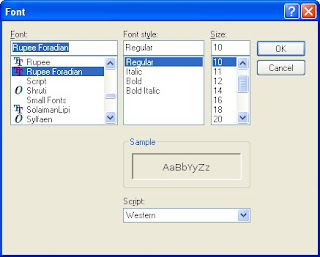
- To get the rupee symbol, just press the button which is ABOVE the ‘TAB’ key.
HOW THE CONFIGURE ON MS-WORD
Open Ms-word file and goto FORMAT > FONT
A font option wizard will open then do the same configure which we have don for notepad...
Those who cant see the grave accent key - Try "alt+0096" - Type 0096 while holding down "alt" key on your keyboard.
That’s it, the symbol is now on your screen!


kindly help.. as i am unable to paste the .tff file under font folder in control panel.
ReplyDeleteANOTHER WAY TO FIND FONT FOLDER...
ReplyDeleteJUST GOTO START > RUN > (type) FONTS
You will find Font Folder..
do the remainding work..
If there any problem..plz mail me... jahoor.ahmed@gmail.com
Thanks for Responce...