GOOGLE CHROME KEYBOARD SHORTCUTS
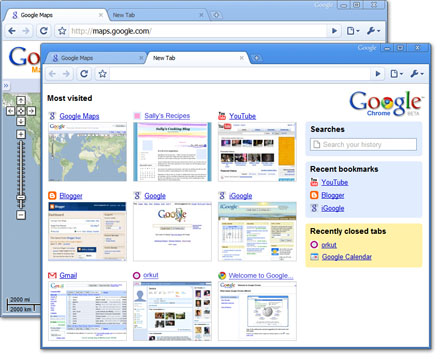
2. You can also open a website in an “incognito” window by right-clicking on a link and selecting: Open link in incognito window.
3. Alt + Home : Loads your Google Chrome home page along with thumbnails of your most visited sites.
4. Control + T : Opens a new Tab.
5. Control + Shift + T : Opens your most recently closed tab. Press this key combination again to open the tab closed before the one you just opened.
6. Control + 1, Control + 2, Control + 3, etc. : Lets you jump to different tabs.
7. Control + Tabs : Lets you open tabs in order.
8. As in Fireofx 3, you can drag a link onto a tab to it , or drop it between two tabs to open a new tab.
9. Control +B : Hides or shows the bookmark’s bar.
10. Control + H : Opens the History page.
11. Control + J : Opens the download page.
12. To delete an item from the download page, right-click on the selected item and click Remove.
13. Right-click the top of the browser window, select Task manager to find out how much memory tabs and plug-ins are taking from your computer to work. Select one of them and click End process to stop it running.
14. About:plugins (write it in the address bar): Lets you see what plug-in you are using.
15. About:crash (write it in the address bar): Lets you see what a crashed tab looks like.
16. To know more information about Google Chrome you can also type in the address bar the following commands: about:stats, about:network, about:histograms, about:memory, about:cache, about:dns, about:internets.
17. To delete all of your data stored into Google Chrome: click the Tools icon and select Clear browsing data…
18. Shift + Escape: Lets you bring up the Google Chrome Task manager.
19.Ctrl++, Ctrl+-, Ctrl+0 Enlarges, reduces, and restores default text sizes, respectively.
No comments:
Post a Comment