SOME USEFUL FEATURES AND SHORTCUTS FOR MS-WORD

Here I have some shortcuts of ms-word to share with you…
1.Bookmark
Bookmark is a useful feature in ms-word that will show you un needed spaces in between word characters…
2.Dropcap
Dropcap is a feature that will maximize the first character of a paragraph ... Put the cursor on the character you want to maximize...goto Format > Drop Cap.
Then you will access the below window... select which type you want...then ok.
Shortcut to this feature: Alt + O + D
3.Justify
Justify is a feature that alligns the paragraph in order wise like below
to have this feature select all text then press Ctrl + J
BEFORE JUSTIFY
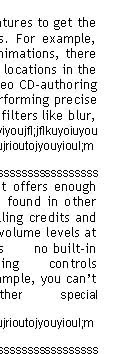
AFTER JUSTIFY
4.Column
Columns is a feature that split the paragraph into two or three columns.
Goto to... Format > Column
Shortcut to this feature(Columns) Alt + O + C
5.Alt + Space bar + X --- To maximize the activated window
6.Alt + Space bar + N --- To Minimize the activated window
7.Alt + Space bar + M --- To move the window without the help of a mouse... using up, down arrows







No comments:
Post a Comment