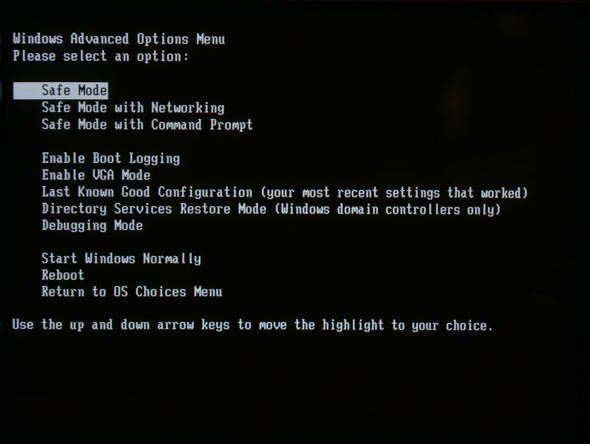
When dealing with a computer issue, you will often hear your tech have you restart in “Safe Mode“. You may be wondering what “Safe Mode” is, and what it does. Safe Mode is the troubleshooting option for your Operation System (OS) which starts your computer with the most basic drivers, and services.
Anti Virus software, print drivers, and other 3rd party process’ are disabled, so you can get into the system on a clean slate, fix the issues, and reboot into normal mode.
Safe Mode may be required for Malware removal at times, since it allows the computer to boot, and prevent the virus from loading in the background.
You may be getting the “blue screen of death” (BSOD) when booting into Windows 7, and are wondering if it is an issue with your Windows installation, or is it a problem with a piece of software, or device you are using. If the problem does not appear when you start in safe mode, you can cancel out the default settings, and basic device drivers as possible causes of the issue.
If you are still unsure about the cause of the issue, you can use the process of elimination to narrow down the possiblities:
In Safe Mode- start your commonly used programs, one by one, and see if you can replicate the error. Often times, corrupt software can halt the entire system. If you recently made a change to your system before it went down, such as installed a new webcam, Safe Mode will allow you to log in and uninstall the cam, and reboot to see if it solved the problem.
In Safe Mode- start your commonly used programs, one by one, and see if you can replicate the error. Often times, corrupt software can halt the entire system. If you recently made a change to your system before it went down, such as installed a new webcam, Safe Mode will allow you to log in and uninstall the cam, and reboot to see if it solved the problem.
How to boot into Safe Mode:
Windows - Power on the PC and hold F8 as it begins booting up. Choose the “Safe Mode” option when prompted.
Mac - Power on the Mac, immediately after you hear the startup tone, hold the Shift key. The Shift key should be held as soon as possible after the startup tone but not before.
Linux (most distros) - Power on your system, when at the GRUB boot menu, choose the version of the Kernel that has the Safe Mode option in the name.
No comments:
Post a Comment