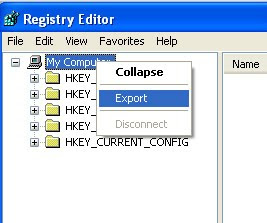Logitech aims to keep gamers happy with new peripherals
You love with playing games.. Of course every one likes to play games in there leasure time.. Check this below peripherals. LOGITECH has recently released this gadgets specially for Gamers... Use this peripherals play the games more easily..
The Wireless Gaming Headset G930 will deliver 7.1 Dolby surround sound without the actual setup, amazing how technology can be compressed to recreate such an experience on a pair of headphones. This delivers a detailed, positional soundfield that lets you hear your opponents before they see you. With gaming-grade wireless technology which allows two-way, uncompressed audio streaming, you will be able to focus more on the game instead of being frustrated by typical wireless lag or interference annoyances.
Do plenty of MMORPGs? The G700 is just the mouse for you, and it is also full well capable of extending its capabilities to cater to FPS fans. AFter all, with 13 precisely placed controls which can be programmed to perform single actions, or even complex macros using with a single click, you don’t need to look elsewhere for an equivalent. Boasting full-speed wireless connection (1000 reports per second), you gain gaming performance without par, sans lags that are normally associated with wireless peripherals. Doesn’t look as though it fits left handed folks though, bummer.
The Gaming Keyboard G510 oozes of pure win, thanks to 18 programmable G-keys with three mode states, combining well to deliver up to 54 possible macro settings per game. These macros can be pre-defined to cater for different games, with the choice to create new ones for easy customization. With its GamePanel LCD display, you will also get real-time game stats and PC performance data.
The Logitech Wireless Gaming Headset G930, Logitech Wireless Gaming Mouse G700 and Logitech Gaming Keyboard G510 will retail for $159.99, $99.99 and $119.99, respectively.