This is the best way to hide the folder in windows, no one can show this folder. Folder which is hidden with command prompt will not be visible by anyone till they remove the attribute of that folder. Folder hided with this method will be hided no matter of your folder options properties. if you have selected theView Hidden Files and Folders from Folder Options, still you won't get the folder visible to you. :-)
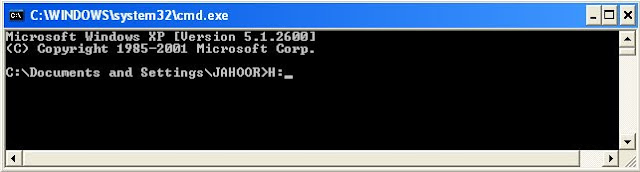
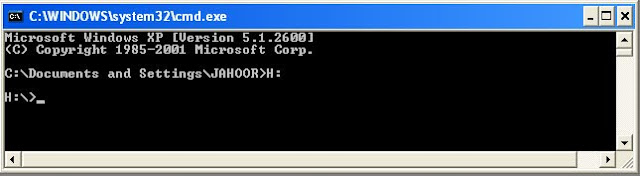
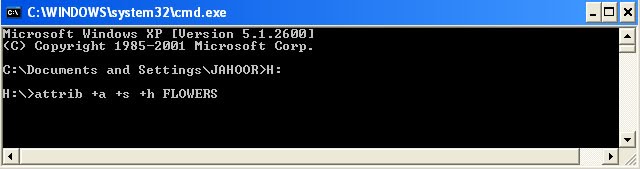
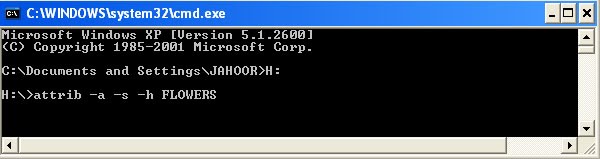
Follow the steps given below to hide the folder with command prompt.1. To Open the command prompt, go to Start Menu > Run and type cmd or command and press enter.2. Now navigate to the folder or file which you want to hide from the others. (Example: I want to hide the Folder FLOWERS which is resides in my H: drive, so i will directly navigate to the H:\> Drive.
3. Now we will use the attrib command, just type attrib +a +s +h FLOWERS and hit enter and your folder will be hide, to unhidden the hidden folder you need to type attrib -a -s -h FLOWERS and done.

if i hide the folder let us say in "Computer A", then unhidden the folder in "Computer B" will it work?? btw thanks for the info
ReplyDeleteanother question, how can i lock the folder inside of this......F:\My Files\movies
ReplyDelete